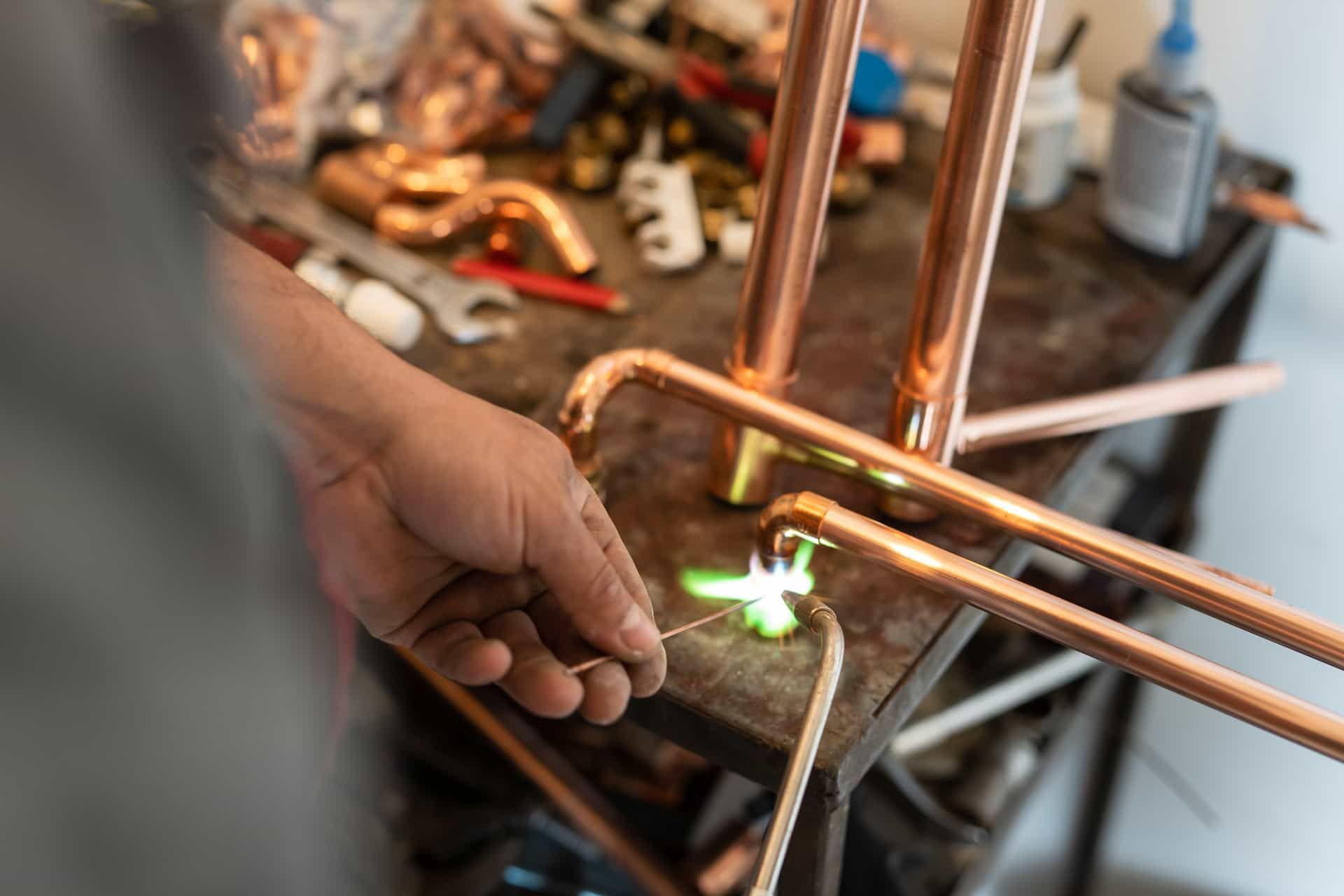Articles
HVAC Contractor Tips and Articles For Your Home
How to Use the "Hold" and "Run" Thermostat Buttons?

If you've ever wondered how to make the most of your thermostat, you're not alone. Many homeowners struggle to understand what the "Hold" and "Run" buttons do. These buttons are crucial to getting the most out of your heating and cooling system while saving energy. Let's break down how these thermostat settings work.
What Does Hold Mean on Thermostat?
The "Hold" button lets you lock in a specific temperature on your thermostat. When you press "Hold," the thermostat ignores pre-programmed settings and keeps the temperature steady. This feature is perfect when you want to maintain a constant temperature for an extended period.
For example, if you're going on vacation and want to keep your home at a set temperature, you can use the 'Hold' button. It ensures your HVAC system—whether for cooling or
heating doesn't cycle on and off unnecessarily, potentially saving energy and reducing your utility bill.
The "Hold" setting is also practical when you have guests over and need to keep your home at a more comfortable temperature, unlike your regular schedule.
How Does the "Run" Button Work?
The "Run" button is essentially the opposite of "Hold." It allows your thermostat to return to its pre-programmed schedule. Most programmable thermostats allow you to set different temperatures for different times of the day or week. For example, you might want your home cooler at night and warmer in the morning.
When you press "Run," the thermostat resumes following the schedule you've set. It's great for everyday use when you're home and want to stick to your regular temperature preferences without manually adjusting the thermostat throughout the day.
When Should You Use the "Hold" Button?
It would be best to use the "Hold" button when you need a steady temperature for a more extended period. Here are a few scenarios where "Hold" comes in handy:
- Vacation: The "Hold" button can prevent unnecessary temperature changes if you're leaving your home for several days.
- Unusual weather: If you experience a sudden heatwave or cold snap, the "Hold" button can help you maintain a comfortable indoor temperature until the weather returns to normal.
- Special events: Hosting a party or having guests over? Use the "Hold" button to keep your home at a more comfortable temperature for the entire event.
When Should You Use the "Run" Button?
The "Run" button should be used when you're ready to return to your pre-programmed thermostat settings. Here's when it makes sense to press "Run":
- Daily routine: If your household follows a consistent schedule, like being away during the day and home in the evenings, the "Run" button helps the thermostat follow the programmed temperatures.
- After using "Hold": Once you're done with a temporary temperature adjustment, pressing the "Run" button puts your thermostat back in sync with your daily routine.
Can Using the "Hold" Button Save Energy?
If used correctly, the "Hold" button can help save energy. By keeping the thermostat at a constant temperature during extended absences, you can reduce the workload on your HVAC system, which translates to lower energy consumption.
For example, if you're away for a few days, setting the temperature higher in summer or lower in winter while you're gone ensures your HVAC system doesn't work overtime to maintain a comfortable temperature in an empty house. This leads to savings on your energy bill and reduces wear and tear on your system, making regular
HVAC maintenance even more important for long-term efficiency.
However, leaving the "Hold" button on at the wrong times could increase energy usage. For instance, if you forget to turn it off when you return home, your HVAC system might work harder to reach the desired temperature, especially if the "Hold" setting is significantly different from your regular schedule.
What Is a Programmable Thermostat?
A programmable thermostat allows you to set specific temperatures for different times or days of the week. These thermostats are designed to adjust automatically according to the schedule you create. For instance, you can make it more relaxed and warmer when you wake up.
When using a programmable thermostat, the 'Run' button is your best friend. It ensures that the thermostat follows your preset schedule without manual adjustments. If you encounter a
blank Honeywell thermostat, you might need to check the batteries or reset it to restore functionality. The 'Hold' button gives you flexibility when you need to temporarily override the programmed settings.
How Do You Set a Programmable Thermostat?
Setting a programmable thermostat is simple. Here are the steps:
1.Access the schedule settings: Most thermostats have a button labeled "Program" or "Schedule." Press this button to access the schedule settings.
2. Choose the time and temperature: Set the temperature you want for specific times of the day. For example, you may want your home to be 72°F from 6:00 AM to 8:00 AM and then 68°F while at work.
3. Repeat for different days: Some thermostats allow you to set different schedules for weekdays and weekends. Make sure your schedule reflects your daily routine.
4. Save the schedule: After entering all the settings, press "Save" or "Run" to activate the schedule.
What Happens If You Forget to Turn Off "Hold"?
Forgetting to turn off the "Hold" setting could lead to unnecessary energy use. Suppose you accidentally leave the thermostat on "Hold" at work, for example. Your home will stay at that temperature all day, even if no one is there, which could mean higher utility bills and wasted energy.
To avoid this, always press the "Run" button when you return to your routine. This way, your thermostat goes back to following the energy-efficient schedule you've set.
Conclusion
Knowing how to use your thermostat's "Hold" and "Run" buttons can make a big difference in your comfort and energy savings. Use the "Hold" button for temporary changes, such as vacations or special events, and the "Run" button to stick to your daily schedule. Properly managing your thermostat can help you maintain the perfect temperature in your home while controlling your energy bills.
If you love your programmable thermostat and want to take your home to the next level, consider a smart thermostat from
Gleason Heating and Air Conditioning. You can program your thermostat to the settings you desire while also accessing it through the internet and receiving service alerts directly to your phone. Get your free estimate on a smart thermostat today.
If you have been searching the internet for “HVAC companies near me,” the search ends here! Gleason Heating and Air Conditioning is a trusted HVAC contractor in Wauconda, IL, providing top-rated heating, air conditioning, plumbing, and electrical services. Whether you live in Wauconda, IL, or the Northern Chicago Suburbs, we offer same-day service for furnace repairs, frozen pipe repairs, leaking water heaters, new furnace installations, AC repairs, and system maintenance. Our team is committed to total customer satisfaction, and we follow up after each job to ensure everything is done to your satisfaction!
Disclaimer: The information on this website and blog is for general informational purposes only and is not professional advice. We make no guarantees of accuracy or completeness. We disclaim all liability for errors, omissions, or reliance on this content. Always consult a qualified professional for specific guidance.