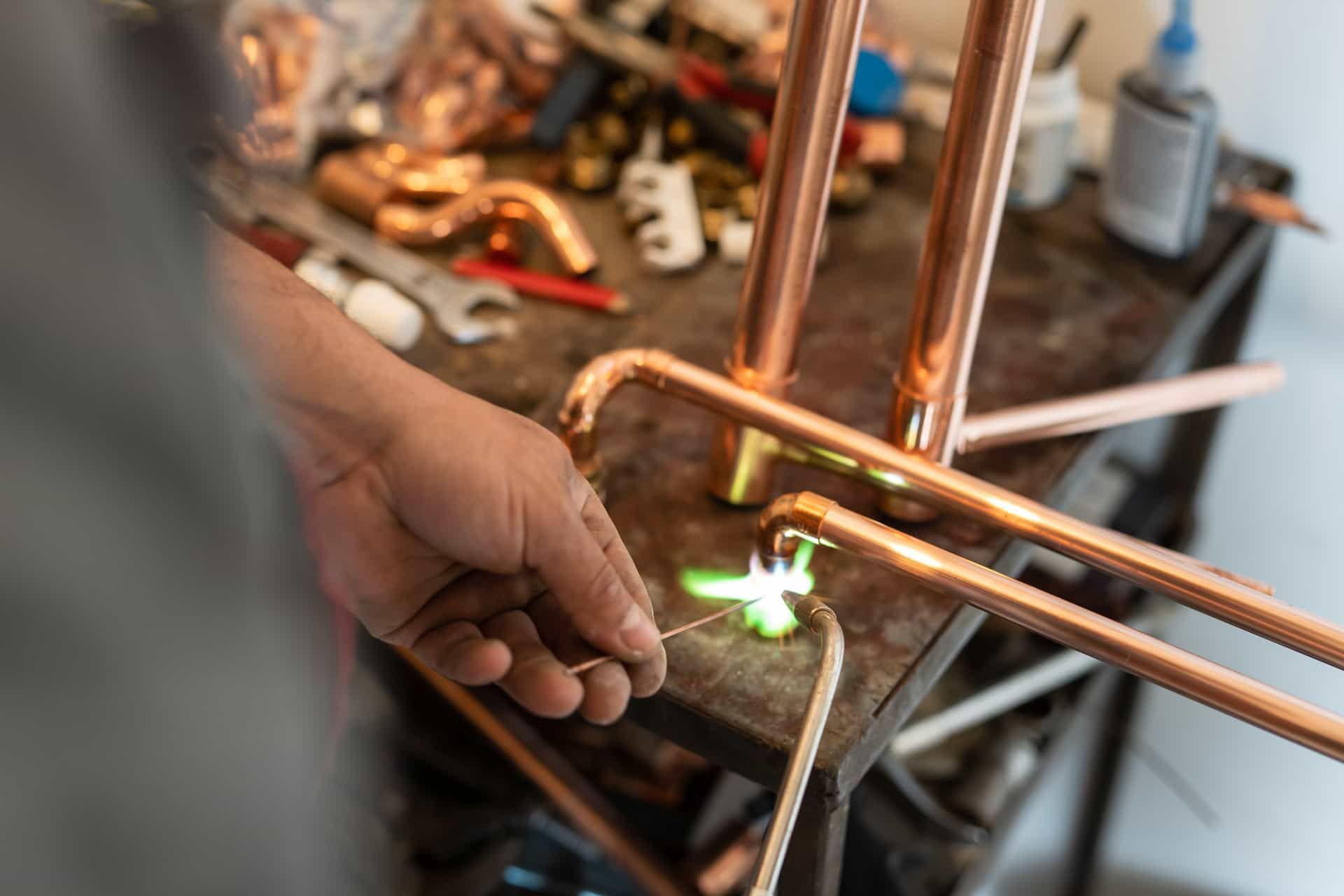Articles
HVAC Contractor Tips and Articles For Your Home
How to Fix a Blank Honeywell Thermostat?

It can be alarming if you've ever walked over to your Honeywell thermostat and noticed that the screen is blank. After all, your thermostat is the control center for your home's heating and cooling system. Your house might get too hot or cold without it working correctly. But don't worry!
A blank thermostat screen doesn't always mean something is seriously wrong. This guide will walk you through several steps to troubleshoot and fix a blank Honeywell thermostat, including how to reset the thermostat if necessary.
1. Check the Batteries
One of the most common reasons a Honeywell thermostat might go blank is dead or low batteries. Many Honeywell thermostats run on battery power; if the batteries die, the screen will go blank.
How to Check and Replace the Batteries:
- Step 1: Carefully remove the thermostat from its mounting plate. Depending on the model, you might need it up.
- Step 2: Look at the back of the thermostat to find the battery compartment.
- Step 3: Open the compartment and remove the old batteries.
- Step 4: Replace them with fresh batteries, ensuring the positive and negative ends are correct.
- Step 5: Snap the thermostat back onto the mounting plate.
Your thermostat should power back on once the new batteries are in place. If not, there might be another issue causing the blank screen.
2. Check the Circuit Breaker
If replacing the batteries doesn't solve the problem, the issue might be related to the power supply. Your thermostat is connected to your home's electrical system; sometimes, a tripped circuit breaker can cut off the power.
How to Check the Circuit Breaker:
- Step 1: Locate your home's circuit breaker panel. This is usually in the basement, garage, or utility closet.
- Step 2: Open the panel and look for the switch labeled "Thermostat" or "HVAC."
- Step 3: If the switch is in the "Off" position or the middle (neither entirely on nor off), flip it back to the "On" position.
- Step 4: Go back to your thermostat and check if the screen has turned back on.
If the breaker wasn't the issue or flipping it doesn't fix the problem, you can still try a few more things.
3. Inspect the Wiring
Loose or disconnected wires can cause your thermostat screen to go blank. If you're comfortable working with electrical systems, check the wiring yourself.
How to Inspect the Thermostat Wiring:
- Step 1: Turn off the power to your thermostat from the circuit breaker panel to avoid electrical shocks.
- Step 2: Remove the thermostat from its mounting plate.
- Step 3: Inspect the wires connected to the thermostat's back. Look for any wires that are loose, disconnected, or corroded.
- Step 4: If you find loose wires, reconnect them securely to the appropriate terminals. Use a small screwdriver if needed.
- Step 5: After securing the wires, reattach the thermostat to the mounting plate and turn the power back on.
If the wiring was the problem, your thermostat should start working again. If it doesn't, it might be time to proceed to the next step.
4. Check the Furnace or Air Handler
Sometimes, the problem might be with something other than the thermostat, such as the furnace or air handler it controls. If your furnace or air handler isn't working correctly, it could cause the thermostat to go blank. Additionally, issues with your home's
air quality can impact the performance of these system.
How to Check the Furnace or Air Handler:
- Step 1: Locate your furnace or air handler. This is usually in the basement, attic, or closet.
- Step 2: Check to see if it's powered on. There should be a switch or a reset button near the unit.
- Step 3: If the furnace or air handler isn't running, try resetting it by turning it off and back on.
- Step 4: After resetting, return to your thermostat and check if the screen is working.
If the furnace or air handler was the issue, resetting it should solve it. If not, you might have to consider the final option.
5. Replace the Thermostat
If you've tried all the steps above and your Honeywell thermostat still shows a blank screen, it might be time to replace it. Thermostats, like any other electronic device, can wear out over time.
How to Replace Your Thermostat:
- Step 1: Purchase a new thermostat compatible with your HVAC system. Choose one that suits your needs, whether a basic model or a smart thermostat.
- Step 2: Turn off the power to your thermostat from the circuit breaker panel.
- Step 3: Remove the old thermostat from the wall by carefully detaching it from the mounting plate and disconnecting the wires.
- Step 4: Install the new thermostat by following the instructions provided by the manufacturer. Make sure to connect the wires correctly.
- Step 5: Turn the power back on and test the new thermostat to ensure it works properly.
When to Call a Professional?
If you've gone through all these steps and still can't get your Honeywell thermostat to work, it might be time to call a professional. HVAC technicians have the tools and experience to diagnose and fix more complex issues. Additionally, if you're uncomfortable handling electrical components, getting expert help is always safer. Regular
HVAC maintenance can also prevent future issues and ensure that your system operates efficiently.
Conclusion
A blank Honeywell thermostat can be frustrating. Still, you can often fix the problem with a bit of troubleshooting. Start by checking the batteries, circuit breaker, wiring, and furnace or air handler. If all else fails, replacing the thermostat might be the solution.
If you have been searching the internet for “HVAC companies near me,” the search ends here! Gleason Heating and Air Conditioning is a trusted HVAC contractor in Wauconda, IL, providing top-rated heating, air conditioning, plumbing, and electrical services. Whether you live in Wauconda, IL, or the Northern Chicago Suburbs, we offer same-day service for furnace repairs, frozen pipe repairs, leaking water heaters, new furnace installations, AC repairs, and system maintenance. Our team is committed to total customer satisfaction, and we follow up after each job to ensure everything is done to your satisfaction!
Disclaimer: The information on this website and blog is for general informational purposes only and is not professional advice. We make no guarantees of accuracy or completeness. We disclaim all liability for errors, omissions, or reliance on this content. Always consult a qualified professional for specific guidance.